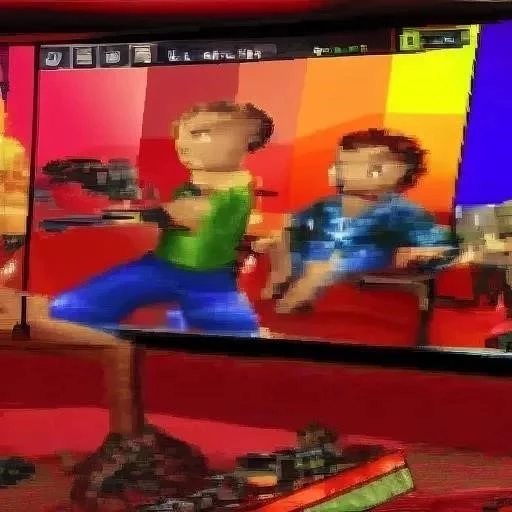The desire to relive classic gaming experiences is a powerful one, and for many, that means revisiting the golden age of the PlayStation 2. Fortunately, the power of modern Android devices combined with sophisticated emulation technology allows us to do just that. Exploring the world of PS2 emulation on Android opens up a vast library of beloved titles, from action-packed adventures to strategic RPGs. Choosing the right emulator can be crucial to a smooth and enjoyable experience. This article explores the top contenders in the field of PS2 emulators for Android, helping you find the perfect tool to bring your favorite games to your mobile device. We will delve into the strengths and weaknesses of each option, considering factors like compatibility, performance, and user-friendliness, so you can pick the best PS2 emulators for Android for your needs.
Understanding PS2 Emulation on Android
Emulating a complex system like the PS2 on Android presents significant technical challenges. The PS2’s architecture is vastly different from that of a typical smartphone or tablet, requiring emulators to translate the game’s instructions into a language the Android device can understand. This process, known as emulation, is computationally intensive, and therefore, performance can vary wildly depending on the emulator, the device’s hardware, and the specific game being played.
Factors Affecting Performance
- Device Hardware: A powerful processor (CPU) and graphics processing unit (GPU) are essential for smooth emulation.
- Emulator Optimization: Well-optimized emulators can squeeze more performance out of the same hardware.
- Game Compatibility: Not all PS2 games are compatible with every emulator. Some games may run flawlessly, while others may experience glitches or crashes.
- Settings Configuration: Adjusting emulator settings, such as resolution and frame skipping, can impact performance.
The Top 9 PS2 Emulators for Android
Here’s a rundown of some of the best PS2 emulators available for Android. Keep in mind that the landscape of Android emulation is constantly evolving, so it’s always worth checking for updates and new developments.
- AetherSX2: Considered the gold standard, AetherSX2 offers excellent compatibility and performance, with active development and optimization.
- DamonPS2 Pro: A popular option, DamonPS2 Pro offers a user-friendly interface and good performance but has faced scrutiny regarding its licensing and development practices.
- Play!: An open-source emulator focused on accuracy, Play! aims to emulate the PS2 hardware as closely as possible, which can sometimes lead to lower performance.
- PPSSPP: While primarily a PSP emulator, PPSSPP’s developers have experimented with PS2 emulation features, though its PS2 compatibility is still limited.
- Gold PS2 Emulator: Another emulator on the market offering good performance, but be cautious of its potential legitimacy.
- Pro PS2 Emulator: Similar to Gold PS2 Emulator, check the legitimacy of this one before downloading.
- PS2 Emulator ⎼ Damon Edition: This is a fork of the DamonPS2 emulator, and may offer different performance and compatibility.
- New PS2 Emulator: Another emulator on the market, always do your research before downloading.
- Free PS2 Emulator: A generic name, so be sure to read reviews before installing.
Choosing the Right Emulator for You
Selecting the best emulator depends on your priorities. If performance and compatibility are your main concerns, AetherSX2 is generally the recommended choice. If you prefer a simpler interface, DamonPS2 Pro might be a better fit, but be aware of the potential licensing issues. For those interested in accuracy and open-source development, Play! is worth exploring.
Table comparing AetherSX2 and DamonPS2 Pro:
| Feature | AetherSX2 | DamonPS2 Pro |
|---|---|---|
| Compatibility | Excellent | Good |
| Performance | Excellent | Good |
| Development | Active | Potentially questionable |
| Interface | User-friendly | User-friendly |
| Cost | Free (with optional donations) | Paid |
FAQ
Q: Are PS2 emulators for Android legal?
A: Using PS2 emulators themselves is legal. However, downloading and playing ROMs of games you don’t own is considered copyright infringement.
Q: Do I need a powerful phone to run PS2 emulators?
A: Yes, a phone with a powerful processor and GPU is highly recommended for a smooth gaming experience.
Q: Where can I download PS2 ROMs?
A: We cannot provide links to ROM download sites as this would violate copyright laws. You should only play ROMs of games you legally own.
Q: Can I use a gamepad with PS2 emulators on Android?
A: Yes, most PS2 emulators support Bluetooth gamepads, providing a more authentic gaming experience.
Ultimately, the best way to determine which emulator is right for you is to try them out and see which one performs best on your device and with your favorite games. Remember to only use ROMs that you own legally. Experiment with the settings to find the optimal balance between performance and visual quality. Now that you have a clearer understanding of the landscape of PS2 emulators for Android, you can dive in and start enjoying classic PS2 games on your mobile device.
.
Before embarking on your emulation journey, it’s worth noting that some games are more demanding than others. Titles with complex 3D graphics and intricate physics engines will naturally require more processing power. Games with simpler graphics, such as 2D RPGs or puzzle games, are likely to run more smoothly on a wider range of devices. Researching the compatibility of your desired games with different emulators can save you time and frustration.
Optimizing Your Emulation Experience
Even with a powerful device, optimizing the emulator settings can significantly improve performance. Most emulators offer a range of options to fine-tune the emulation process.
Key Settings to Adjust:
- Resolution Scaling: Lowering the resolution can significantly improve performance, especially on lower-end devices. Try experimenting with different scaling options to find a balance between visual quality and frame rate;
- Frame Skipping: Enabling frame skipping can increase performance by skipping frames, but it can also introduce visual stuttering.
- Hardware Rendering: Make sure hardware rendering is enabled, as it utilizes your device’s GPU for faster processing.
- CPU Emulation Core: Some emulators offer different CPU emulation cores. Experiment with different cores to see which one performs best with specific games.
- Game-Specific Settings: Some emulators allow you to configure settings on a per-game basis, allowing you to optimize performance for each title individually.
Beyond Emulation: Enhancing the Experience
Once you have your emulator set up and running, there are several ways to enhance your gaming experience.
- External Controllers: Using a Bluetooth gamepad provides a more comfortable and authentic gaming experience compared to on-screen controls.
- Save States: Emulators allow you to save your progress at any point in the game, providing a safety net against unexpected crashes or difficult sections.
- Texture Packs: Some emulators support texture packs, which can improve the visual quality of older games by replacing the original textures with higher-resolution versions.
- Cheats and Patches: Emulators often support cheat codes and patches, allowing you to customize your gaming experience.
The Future of PS2 Emulation on Android
The field of PS2 emulation on Android is constantly evolving, with developers continually working to improve performance, compatibility, and accuracy. As mobile devices become more powerful and emulation technology advances, we can expect to see even better PS2 emulation experiences in the future.
The progress made in recent years is impressive, and it’s exciting to imagine what the future holds. With the right emulator and a little bit of tweaking, you can transform your Android device into a portable PS2, allowing you to relive your favorite gaming memories wherever you go. The potential of PS2 emulators for Android to breathe new life into classic games is truly remarkable.
Exploring the world of PS2 emulation on Android opens up a vast library of classic games to be enjoyed on modern mobile devices. However, it’s crucial to approach this endeavor with a clear understanding of the limitations and potential challenges involved. Not every game will run flawlessly, and performance can vary significantly depending on your device and emulator settings.
Troubleshooting Common Issues
Even with the best emulator and a powerful phone, you might encounter issues during your emulation journey. Here are some common problems and potential solutions:
Performance Problems:
- Slow Frame Rates: Try lowering the resolution, enabling frame skipping, or switching to a different CPU emulation core.
- Stuttering: Ensure your device is not overheating. Close other apps running in the background.
- Crashes: This could be due to incompatibility or a bug in the emulator. Try a different emulator or a different version of the same emulator.
Graphical Glitches:
- Missing Textures: This can sometimes be fixed by adjusting the rendering settings or using a different plugin.
- Incorrect Colors: Experiment with different color correction options in the emulator settings.
- Black Screens: This is often a sign of incompatibility; Try a different emulator or a different game.
Control Issues:
- Unresponsive Controls: Make sure your gamepad is properly connected and configured in the emulator settings.
- Incorrect Button Mapping: Remap the buttons in the emulator settings to match your preferred configuration.
- Input Lag: Try disabling any power-saving features on your device that might be interfering with input.
Ethical Considerations
While emulation itself is not illegal, it’s important to consider the ethical implications of playing ROMs of games you don’t own. Supporting the original developers and publishers is crucial for the long-term health of the gaming industry. Consider purchasing the original games if they are still available, or supporting developers through other means, such as crowdfunding or subscribing to their online services. Respecting intellectual property rights ensures that developers can continue to create new and innovative games.
Alternative Platforms
If you’re struggling to get PS2 emulation working on your Android device, or if you’re concerned about the legality of ROMs, there are alternative platforms to consider. Some PS2 games have been remastered and released on modern consoles and PC, providing a legal and often enhanced gaming experience. Subscription services like PlayStation Plus also offer access to a library of classic games.
As the final word, remember to approach PS2 emulation on Android with realistic expectations. While it can be a rewarding experience, it’s not always a perfect replica of the original console. There may be compatibility issues, performance limitations, and ethical considerations to address. But with careful planning, troubleshooting, and a commitment to ethical practices, you can enjoy a wide range of classic PS2 games on your mobile device. The world of retro gaming awaits!