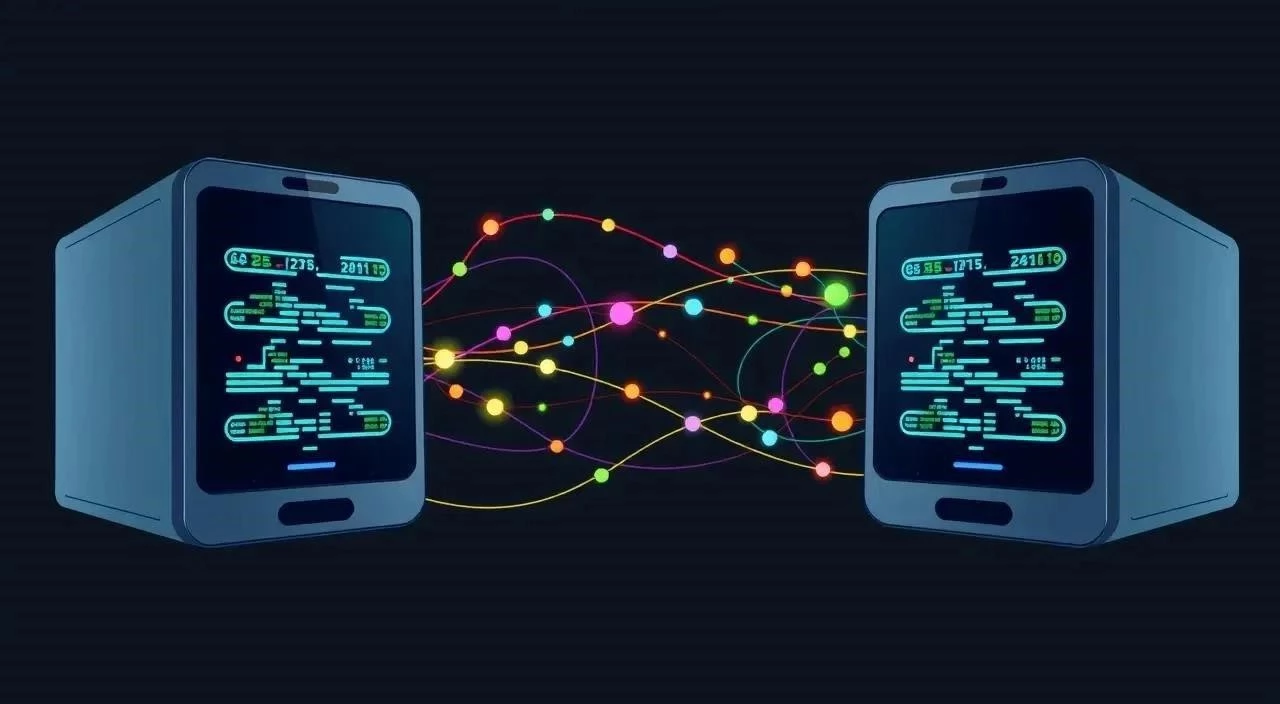In today’s interconnected digital landscape, Application Programming Interfaces, or APIs, are the invisible threads that weave together various software applications and systems. They act as intermediaries, allowing different programs to communicate and exchange data seamlessly. Understanding the purpose and applications of APIs is crucial for anyone involved in software development, IT, or even simply navigating the modern technological world. This article will explore the diverse uses of APIs, providing a comprehensive overview of their functionality and importance. Prepare to unravel the power and ubiquity of these vital digital tools.
Understanding APIs: The Basics
An API is essentially a set of rules and specifications that define how different software components should interact. It acts as a contract between two applications, outlining the requests that one application can make of another, the types of data they can exchange, and the format of that data.
Key Concepts
- Endpoint: A specific URL that an API exposes, allowing clients to access certain resources or functionalities.
- Request: A message sent from a client application to an API, asking for specific data or to perform a specific action.
- Response: The data or confirmation returned by the API to the client application after receiving a request.
- Authentication: The process of verifying the identity of a client application before granting it access to the API.
Common Uses of APIs
APIs are used in a vast array of applications, ranging from simple data retrieval to complex integrations. Here are some of the most common uses:
- Integrating Third-Party Services: APIs allow developers to easily integrate services like payment gateways (e.g., Stripe, PayPal), mapping services (e.g., Google Maps), and social media platforms (e.g., Facebook, Twitter) into their applications.
- Building Mobile Applications: APIs are essential for mobile apps, enabling them to access data and functionalities from backend servers and other services.
- Automating Tasks: APIs can be used to automate repetitive tasks by connecting different applications and allowing them to exchange data automatically.
- Creating Mashups: APIs allow developers to combine data and functionalities from multiple sources to create new and innovative applications, known as mashups.
- Enabling IoT (Internet of Things) Devices: APIs are crucial for connecting and managing IoT devices, allowing them to communicate with each other and with central servers.
Comparative Table of API Types
| Feature | REST API | SOAP API | GraphQL API |
|---|---|---|---|
| Data Format | JSON (typically) | XML | JSON |
| Communication Style | Stateless | Stateful (can be) | Stateless |
| Flexibility | Highly flexible | Less flexible | Highly flexible |
| Data Fetching | Fetches entire resources | Fetches entire resources | Fetches only specified data |
| Error Handling | HTTP status codes | Complex error handling | Detailed error messages |
FAQ About APIs
What is the difference between an API and a library?
An API defines how two separate software systems or components should interact, while a library is a collection of pre-written code that developers can use within their own applications. A library is typically linked directly into your application, whereas an API interacts with a separate service or system.
How secure are APIs?
API security is a critical concern. Common security measures include authentication (verifying the identity of the client), authorization (controlling access to resources), encryption (protecting data in transit), and rate limiting (preventing abuse). Following best practices for API security is essential to prevent unauthorized access and data breaches.
What are the different types of APIs?
There are several types of APIs, including:
- REST (Representational State Transfer) APIs: A widely used architectural style for building web APIs.
- SOAP (Simple Object Access Protocol) APIs: A more formal and structured protocol for exchanging data.
- GraphQL APIs: A query language for APIs that allows clients to request only the specific data they need.
How do I find APIs to use in my project?
Many companies and organizations offer public APIs that developers can use in their projects. You can find APIs by searching online API directories, reading developer documentation, or exploring the websites of companies that offer the services you need.
What is API documentation?
API documentation provides information on how to use an API, including details on available endpoints, request parameters, response formats, and authentication requirements. Good API documentation is essential for developers to effectively use an API.
Best Practices for Utilizing APIs
When incorporating APIs into your projects, consider these best practices to ensure efficiency, maintainability, and security:
- Prioritize Understanding the Documentation: Before diving into implementation, thoroughly review the API documentation. Understanding the endpoints, request parameters, data formats, and authentication methods is crucial for seamless integration and avoiding common errors.
- Implement Robust Error Handling: APIs can occasionally fail or return unexpected data. Implement robust error handling mechanisms in your application to gracefully handle these situations. Display informative error messages to users and log errors for debugging purposes.
- Use API Keys and Authentication Properly: Protect your API keys and credentials. Avoid hardcoding them directly into your application. Use environment variables or secure configuration management tools to store and manage them securely. Always follow the API provider’s authentication guidelines.
- Consider Rate Limiting and Throttling: Be mindful of the API’s rate limits and throttling policies. Implement mechanisms in your application to avoid exceeding these limits, such as caching data or implementing retry logic with exponential backoff.
- Monitor API Performance: Regularly monitor the performance of your API integrations. Track response times, error rates, and usage patterns to identify potential bottlenecks or issues. Use monitoring tools to alert you to any performance degradation.
- Stay Updated with API Changes: APIs can evolve over time, with new features added or existing features deprecated. Subscribe to the API provider’s mailing list or RSS feed to stay informed about any changes that may affect your application.
The Future of APIs
APIs are constantly evolving, with new technologies and architectural styles emerging to meet the changing needs of the digital landscape. Here are some trends to watch:
- Microservices Architecture: APIs are the backbone of microservices architectures, enabling different microservices to communicate and interact with each other.
- Serverless Computing: APIs are increasingly used in serverless environments to trigger functions and access data.
- AI and Machine Learning APIs: APIs are making AI and machine learning capabilities more accessible to developers, allowing them to easily integrate these technologies into their applications.
- Event-Driven Architectures: APIs are being used in event-driven architectures to publish and subscribe to events, enabling real-time communication and data processing.
- API Security Enhancements: With increasing concerns about API security, new technologies and standards are emerging to protect APIs from attacks.
Final Thoughts
APIs are fundamental building blocks of modern software development, enabling seamless integration and communication between different applications and systems. By understanding the principles of API design and usage, developers can build more powerful, flexible, and innovative applications. Remember to prioritize security, follow best practices, and stay informed about the latest trends in the API ecosystem to maximize the benefits of these powerful tools.
Choosing the Right API Type for Your Needs
Selecting the appropriate API type hinges on a careful evaluation of your project’s specific requirements. Here’s a guide to help you navigate the decision-making process:
- Consider Data Format and Complexity: If your application requires exchanging complex data structures, SOAP APIs, with their XML-based messaging, might be suitable. However, for simpler data exchange and ease of implementation, REST APIs using JSON are often preferred. GraphQL APIs offer a more flexible approach, allowing clients to request only the data they need, minimizing unnecessary data transfer.
- Assess Performance Requirements: For applications demanding high performance and minimal latency, GraphQL’s ability to fetch only specific data fields can significantly improve efficiency. REST APIs are also generally performant, but may fetch more data than needed. SOAP APIs can introduce overhead due to their XML-based format and more complex processing requirements.
- Evaluate Security Considerations: All API types require robust security measures. However, SOAP APIs often incorporate WS-Security standards, providing advanced security features like encryption and digital signatures. REST APIs rely on standard HTTP security mechanisms like TLS/SSL and OAuth for authentication and authorization. GraphQL APIs require careful attention to authorization to prevent unauthorized access to sensitive data.
- Think About Scalability and Maintainability: REST APIs, due to their stateless nature, are generally well-suited for scalable applications. SOAP APIs can be more complex to scale due to potential state management requirements. GraphQL APIs can present scalability challenges if not implemented carefully, as complex queries can put a strain on the server.
- Factor in Existing Infrastructure and Skills: If your organization already has expertise in SOAP and related technologies, adopting SOAP APIs might be a natural fit. However, if you’re starting a new project, REST APIs are often easier to learn and implement. GraphQL APIs require a different mindset and skill set, so ensure your team has the necessary expertise.
Securing Your API Interactions: Key Considerations
API security is paramount. Protecting your data and systems requires a multi-faceted approach. Here’s what you need to consider:
- Implement Strong Authentication: Verify the identity of clients accessing your API. Use industry-standard authentication protocols like OAuth 2.0 or JWT (JSON Web Tokens) to ensure that only authorized users can access your resources.
- Enforce Strict Authorization: Control access to specific resources based on user roles or permissions. Implement fine-grained authorization policies to prevent unauthorized access to sensitive data.
- Use HTTPS for Secure Communication: Always use HTTPS to encrypt data in transit between clients and your API server. This protects data from eavesdropping and tampering.
- Validate Input Data: Sanitize and validate all input data to prevent injection attacks like SQL injection or cross-site scripting (XSS).
- Implement Rate Limiting: Protect your API from abuse by implementing rate limiting to restrict the number of requests a client can make within a given time period.
- Monitor API Activity: Monitor API traffic for suspicious activity and potential security threats. Use logging and alerting systems to detect and respond to security incidents.
- Regularly Update Security Policies: Stay up-to-date with the latest security best practices and regularly update your security policies to address emerging threats.
Troubleshooting Common API Integration Issues
Integrating with APIs can sometimes be challenging. Here are some common issues and how to address them:
- Incorrect API Key or Credentials: Double-check your API key or credentials to ensure they are correct and haven’t expired.
- Invalid Request Format: Verify that your request format matches the API’s requirements, including the correct content type and data structure.
- Network Connectivity Issues: Ensure that your application can connect to the API server. Check your firewall settings and network configuration.
- Rate Limiting Exceeded: If you’re exceeding the API’s rate limit, implement throttling or caching to reduce the number of requests you’re making.
- Server Errors: If you’re receiving server errors, check the API’s documentation or contact the API provider for assistance.
- Data Mapping Issues: Ensure that you’re correctly mapping data between your application and the API.
By carefully considering these factors and following best practices, you can successfully integrate APIs into your projects and unlock their full potential.