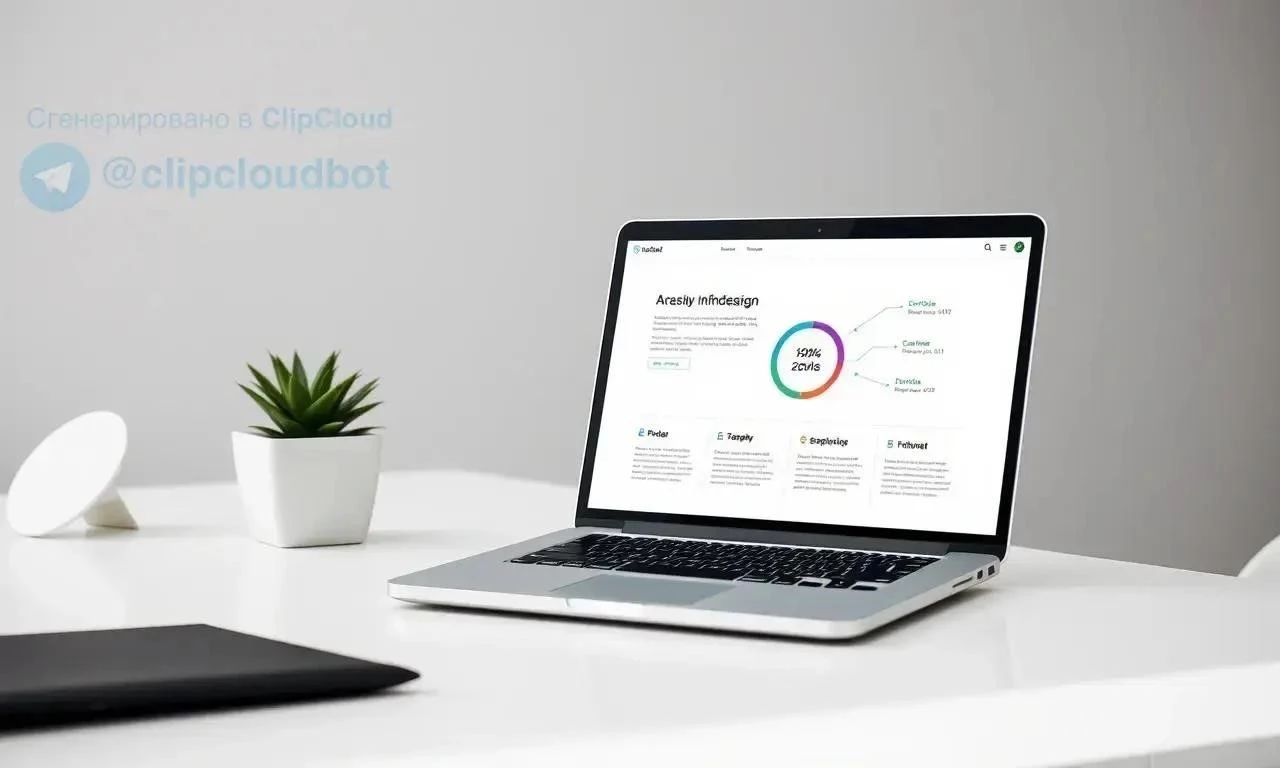Graphic design can seem daunting, especially if you don’t have formal training. However, creating visually appealing materials is crucial for effective communication, whether it’s for your business, a personal project, or social media. Fortunately, with a few key principles and readily available tools, anyone can improve their design skills. This guide provides practical graphic design tips tailored for non-designers, empowering you to create impactful visuals that capture attention and convey your message effectively. Let’s explore how to elevate your designs and make a lasting impression.
Understanding the Basics: Essential Graphic Design Principles
Before diving into specific tips, let’s cover some fundamental design principles that will guide your creative process:
- Balance: Distribute visual elements evenly to create a sense of stability.
- Contrast: Use contrasting colors, sizes, and shapes to create visual interest and highlight important elements.
- Hierarchy: Guide the viewer’s eye through the design by emphasizing key information.
- Proximity: Group related elements together to create visual unity.
- White Space (Negative Space): Use empty space strategically to improve readability and create a clean, uncluttered look.
Color Palette Perfection: Choosing the Right Colors for Your Design
Color plays a vital role in conveying emotions and attracting attention. Here’s how to choose the right color palette:
- Understand Color Psychology: Different colors evoke different emotions. Research the associations of various colors to align with your message.
- Use Color Palette Generators: Tools like Adobe Color or Coolors can help you create harmonious color schemes.
- Limit Your Palette: Stick to a maximum of 3-4 colors to avoid overwhelming the viewer.
Factoid: The Power of Red
Typography Tactics: Selecting and Using Fonts Effectively
Typography is more than just choosing a font; it’s about creating a visual hierarchy and enhancing readability.
- Choose Readable Fonts: Opt for fonts that are easy to read, especially for body text.
- Limit Font Choices: Use a maximum of 2-3 fonts per design to maintain consistency.
- Create Contrast: Pair different font styles (e.g., a serif font for headings and a sans-serif font for body text) to create visual interest.
Image Optimization: Selecting and Preparing Visuals for Impact
High-quality images are essential for creating visually appealing designs. Here’s how to optimize your images:
- Use High-Resolution Images: Avoid pixelated or blurry images.
- Crop and Resize Images: Ensure images are properly sized for your design to avoid distortion or slow loading times.
- Consider Copyright: Use royalty-free images from reputable sources like Unsplash or Pexels.
Layout and Composition: Arranging Elements for Visual Harmony
The layout of your design is crucial for guiding the viewer’s eye and creating a cohesive visual experience.
- Use the Grid System: A grid system provides a framework for arranging elements in a structured and organized manner.
- Create Visual Hierarchy: Use size, color, and placement to emphasize important elements.
- Leave White Space: Don’t overcrowd your design. White space allows the eye to rest and improves readability.
Factoid: The Golden Ratio
The Golden Ratio (approximately 1.618) is a mathematical ratio found in nature and often used in design to create visually pleasing compositions. Consider incorporating it into your layouts for a more harmonious aesthetic.
Software and Tools: Leveraging Design Resources for Non-Designers
You don’t need expensive software to create great designs. Several user-friendly tools are available for non-designers:
- Canva: A popular online design platform with a wide range of templates and design elements.
- Adobe Spark: A simplified version of Adobe’s professional design tools, ideal for creating social media graphics and short videos.
- Google Slides: A surprisingly versatile tool for creating simple graphics and presentations.
Consistency is Key: Maintaining a Consistent Brand Identity
If you’re creating designs for a business or brand, consistency is crucial. Use the same colors, fonts, and visual style across all your materials to create a recognizable brand identity.
Feedback and Iteration: Refining Your Designs Through Critique
Don’t be afraid to ask for feedback on your designs. Constructive criticism can help you identify areas for improvement and refine your work.
Practice Makes Perfect: Continuously Improving Your Design Skills
The more you practice, the better you’ll become at graphic design. Experiment with different techniques, explore new tools, and stay up-to-date with the latest design trends.
FAQ: Frequently Asked Questions About Graphic Design for Non-Designers
What is the most important graphic design principle for beginners?
Understanding visual hierarchy is crucial; Guiding the viewer’s eye to the most important information is key to effective communication.
How can I choose the right fonts for my design?
Prioritize readability and limit your font choices to 2-3 fonts. Pair different font styles to create visual interest.
What are some free resources for graphic design?
Canva, Unsplash, and Pexels are excellent free resources for design templates, images, and inspiration.
How important is white space in graphic design?
White space is essential for improving readability and creating a clean, uncluttered look. Don’t overcrowd your design.
How can I improve my color palette selection?
Use color palette generators and understand color psychology to choose colors that align with your message and evoke the desired emotions.
Beyond the Basics: Advanced Graphic Design Considerations
Having grasped the fundamental principles, one can now delve into more nuanced aspects of graphic design that elevate visual communication to a higher echelon of sophistication. These considerations encompass a deeper understanding of audience perception, strategic application of visual metaphors, and the integration of interactive elements.
Target Audience Analysis: Tailoring Designs for Specific Demographics
Effective graphic design necessitates a thorough comprehension of the intended audience. Demographic factors such as age, gender, cultural background, and socioeconomic status exert a significant influence on how individuals perceive and interpret visual stimuli. Conducting comprehensive audience analysis allows designers to tailor their creations to resonate with specific demographics, thereby maximizing the impact and effectiveness of the message.
- Market Research: Employ surveys, focus groups, and data analytics to gather insights into audience preferences and behaviors.
- Persona Development: Create detailed profiles of representative audience members to guide design decisions.
- Cultural Sensitivity: Ensure that designs are culturally appropriate and avoid potentially offensive or insensitive imagery.
Visual Metaphors and Symbolism: Enhancing Meaning Through Imagery
Visual metaphors and symbolism can imbue designs with layers of meaning and enhance their communicative power. By employing imagery that evokes associations and connotations beyond its literal representation, designers can engage viewers on a deeper emotional and intellectual level. The judicious use of symbolism can transform a mundane design into a compelling narrative that resonates with the audience’s values and beliefs.
- Iconography: Utilize universally recognized icons to convey specific concepts or actions.
- Color Symbolism: Leverage the inherent symbolic associations of colors to evoke desired emotions and moods.
- Abstract Imagery: Employ abstract shapes and patterns to represent complex ideas or emotions in a visually engaging manner.
Factoid: The Psychology of Shapes
Interactive Design Elements: Engaging Users Through Dynamic Visuals
In the digital realm, graphic design extends beyond static visuals to encompass interactive elements that engage users and enhance their experience. Incorporating animations, micro-interactions, and responsive design principles can transform a passive viewing experience into an active and immersive one. Interactive elements not only capture attention but also provide valuable feedback and guidance to users, fostering a deeper connection with the brand or message.
- Animations: Use subtle animations to draw attention to key elements and guide user interactions.
- Micro-Interactions: Incorporate small, delightful animations that respond to user actions, providing feedback and enhancing the user experience.
- Responsive Design: Ensure that designs adapt seamlessly to different screen sizes and devices, providing a consistent and optimal viewing experience across all platforms.
Accessibility Considerations: Designing for Inclusivity
Ethical graphic design prioritizes accessibility, ensuring that visual content is usable and understandable by individuals with disabilities. Adhering to accessibility guidelines, such as providing alternative text for images, using sufficient color contrast, and ensuring keyboard navigation, promotes inclusivity and expands the reach of the design to a wider audience. Accessibility is not merely a matter of compliance but a fundamental principle of responsible design practice.
- Alternative Text (Alt Text): Provide descriptive alt text for all images to convey their content to visually impaired users.
- Color Contrast: Ensure sufficient color contrast between text and background to improve readability for users with low vision.
- Keyboard Navigation: Design interactive elements to be navigable using a keyboard, accommodating users who cannot use a mouse.
Factoid: WCAG Compliance
The Web Content Accessibility Guidelines (WCAG) are a set of internationally recognized standards for making web content more accessible to people with disabilities. Adhering to WCAG guidelines is essential for creating inclusive and user-friendly designs.
The Iterative Design Process: Continuous Refinement and Optimization
Graphic design is an iterative process that involves continuous refinement and optimization based on feedback and data analysis. Embracing a cyclical approach, where designs are repeatedly tested, evaluated, and improved, ensures that the final product meets the intended objectives and resonates with the target audience. The iterative design process fosters a culture of experimentation and learning, leading to more effective and impactful visual communication.
Graphic design, at its core, is the art of visual communication. By mastering the fundamental principles, embracing advanced techniques, and prioritizing ethical considerations, non-designers can harness the power of visual language to convey messages effectively, engage audiences, and achieve their communication goals. Continuous learning and experimentation are essential for staying abreast of evolving design trends and refining one’s skills in this dynamic and ever-changing field.