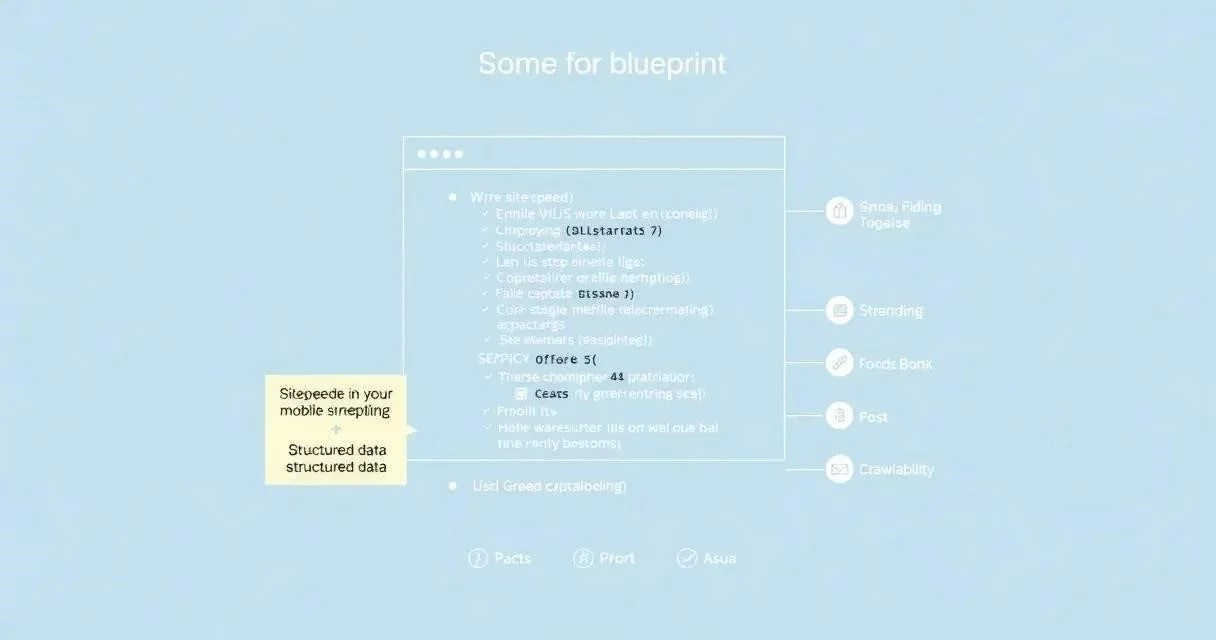On-site SEO is the bedrock of any successful online presence. While keywords and content are vital, technical aspects can significantly impact how search engines crawl and index your website. Overlooking these details can lead to lower rankings, reduced visibility, and lost traffic. Let’s explore four crucial on-site technical SEO issues that every beginner should understand to ensure their website is optimized for search engine success.
1. Site Speed Optimization
Website loading speed is a critical ranking factor for Google and other search engines. A slow-loading site frustrates users and can lead to higher bounce rates, negatively affecting your SEO performance. Several factors contribute to slow loading times:
- Large Image Sizes: Optimize images for the web by compressing them without sacrificing quality.
- Slow Hosting: Choose a reliable web hosting provider with sufficient bandwidth and server resources.
How to Improve Site Speed
- Compress Images: Use tools like TinyPNG or ImageOptim to reduce image file sizes.
- Enable Browser Caching: Leverage browser caching to store static assets on users’ devices.
- Use a Content Delivery Network (CDN): Distribute your website’s content across multiple servers for faster delivery.
2. Mobile-Friendliness (Responsiveness)
With the majority of internet users accessing websites on mobile devices, mobile-friendliness is no longer optional. Google prioritizes mobile-first indexing, meaning it primarily uses the mobile version of a website for indexing and ranking. A responsive website adapts seamlessly to different screen sizes, providing an optimal user experience across all devices. This ensures users can easily navigate and interact with your content, regardless of whether they’re on a desktop, tablet, or smartphone.
Testing Mobile-Friendliness
Use Google’s Mobile-Friendly Test tool to identify any issues with your website’s mobile responsiveness.
3. XML Sitemap Submission
An XML sitemap is a file that lists all the important pages on your website, helping search engine crawlers discover and index your content more efficiently. Submitting your sitemap to search engines like Google Search Console ensures that all your pages are crawled, even those that might be difficult to find through internal linking.
Creating and Submitting a Sitemap
- Create an XML Sitemap: Use a sitemap generator tool to create an XML sitemap of your website.
- Submit to Search Console: Submit your sitemap to Google Search Console to inform Google about your website’s structure.
4. Broken Links and Redirects
Broken links (404 errors) and incorrect redirects can negatively impact user experience and SEO. Broken links lead users to nonexistent pages, while incorrect redirects can confuse search engine crawlers. Regularly checking for and fixing these issues is essential for maintaining a healthy website.
Finding and Fixing Broken Links
Use tools like Screaming Frog or Google Search Console to identify broken links and implement appropriate redirects (301 redirects for permanent moves, 302 redirects for temporary moves).
Comparative Table: SEO Tools
| Feature | SEMrush | Ahrefs | Moz Pro |
|---|---|---|---|
| Keyword Research | Excellent | Excellent | Good |
| Backlink Analysis | Good | Excellent | Good |
| Site Audit | Excellent | Excellent | Excellent |
| Pricing | $$$ | $$$ | $$ |
FAQ Section
What is On-Site SEO?
On-site SEO refers to the practice of optimizing elements within a website to improve its search engine rankings and attract more relevant traffic.
Why is Site Speed Important for SEO?
Site speed is a crucial ranking factor because it affects user experience. Faster websites generally rank higher in search results.
What is a 301 Redirect?
A 301 redirect is a permanent redirect that tells search engines that a page has been permanently moved to a new URL.
How often should I check for broken links?
You should regularly check for broken links, ideally at least once a month, to ensure a positive user experience.
5. Title Tags and Meta Descriptions
Title tags and meta descriptions are HTML elements that provide concise summaries of a web page’s content. They appear in search engine results pages (SERPs) and play a significant role in attracting clicks. Optimized title tags and meta descriptions should accurately reflect the page’s content, include relevant keywords, and be compelling enough to entice users to click through.
Crafting Effective Title Tags and Meta Descriptions
- Title Tags: Keep title tags under to prevent truncation in SERPs. Include the primary keyword and a brief description of the page’s topic.
- Meta Descriptions: Write meta descriptions that are around 150- long. Summarize the page’s content and include a call to action.
6. URL Structure
A well-structured URL is easy to understand for both users and search engines. URLs should be concise, descriptive, and contain relevant keywords. Avoid using long, complicated URLs with unnecessary parameters or special characters. A clear and logical URL structure improves crawlability and helps search engines understand the hierarchy of your website.
Best Practices for URL Structure
- Use Keywords: Incorporate relevant keywords into your URLs.
- Keep it Short: Aim for shorter, more concise URLs.
- Use Hyphens: Separate words with hyphens for readability.
- Avoid Special Characters: Refrain from using underscores, spaces, or other special characters.
7. Internal Linking
Internal linking involves linking to other pages within your own website. It helps search engines discover and index your content, distribute link equity, and improve user navigation. Strategic internal linking can guide users to relevant resources and keep them engaged on your website for longer periods.
Implementing Effective Internal Linking
Link to relevant pages within your content using descriptive anchor text. Ensure that the internal links provide value to the user and enhance their understanding of the topic.
8. Structured Data Markup (Schema)
Structured data markup, also known as schema markup, is a code that you can add to your website to provide search engines with more information about your content. It helps search engines understand the context of your pages and display rich snippets in SERPs, such as star ratings, pricing, and event details. Rich snippets can improve visibility and click-through rates.
Types of Structured Data
- Product Markup: Provides information about products, such as price, availability, and reviews.
- Article Markup: Identifies articles and news stories.
- Event Markup: Displays event details, such as date, time, and location.
Comparative Table: Content Management Systems (CMS)
| Feature | WordPress | Joomla | Drupal |
|---|---|---|---|
| Ease of Use | High | Medium | Low |
| Flexibility | High | High | Very High |
| Security | Medium (requires plugins) | High | High |
| SEO Friendliness | High (requires plugins) | Medium (requires extensions) | Medium (requires modules) |
What is a Meta Description?
A meta description is a short summary of a web page’s content that appears in search engine results pages.
Why is URL structure important for SEO?
A clear URL structure improves crawlability and helps search engines understand the hierarchy of your website.
What is internal linking and why is it important?
Internal linking is linking to other pages within your own website. It helps search engines discover content, distribute link equity, and improve user navigation.
What is structured data markup (Schema)?
Structured data markup is code added to a website to provide search engines with more information about the content, enabling rich snippets.
9. Mobile-Friendliness
With the majority of web traffic now originating from mobile devices, ensuring your website is mobile-friendly is crucial for SEO. Google uses mobile-first indexing, meaning it primarily uses the mobile version of a website for indexing and ranking. A mobile-friendly website provides a seamless user experience across various screen sizes and devices.
Testing and Optimizing for Mobile
- Use Google’s Mobile-Friendly Test: This tool identifies mobile usability issues.
- Implement Responsive Design: Ensure your website adapts to different screen sizes.
- Optimize Images: Reduce image file sizes for faster loading on mobile devices.
10. Image Optimization
Optimizing images is essential for improving website performance and SEO. Large image files can slow down page loading times, negatively impacting user experience and search engine rankings. Proper image optimization involves compressing images, using descriptive file names and alt text, and choosing the right image format.
Best Practices for Image Optimization
- Compress Images: Use tools like TinyPNG or ImageOptim to reduce file sizes without compromising quality.
- Use Descriptive File Names: Name images with relevant keywords (e.g., “red-running-shoes.jpg”).
- Add Alt Text: Provide descriptive alt text for each image, explaining what the image depicts. This helps search engines understand the content of the image and improves accessibility for users with visual impairments.
Comparative Table: Image Optimization Tools
| Feature | TinyPNG | ImageOptim | ShortPixel |
|---|---|---|---|
| Compression Type | Lossy | Lossless | Lossy & Lossless |
| Ease of Use | Very High | High | High |
| File Format Support | PNG, JPEG | PNG, JPEG, GIF, SVG | PNG, JPEG, GIF, PDF, WebP |
| Pricing | Free (up to a certain limit) | Free (Mac Only) | Freemium |
Why is mobile-friendliness important for SEO?
Google uses mobile-first indexing, so a mobile-friendly website is crucial for ranking well in search results.
What is alt text, and why is it important for images?
Alt text is descriptive text added to images. It helps search engines understand the content of the image and improves accessibility.
What are the benefits of image optimization?
Image optimization reduces file sizes, improves page loading times, and enhances user experience, all of which can positively impact SEO.
What does “responsive design” mean?
Responsive design means that a website adapts to different screen sizes and devices, providing a consistent user experience.